Augmented Reality
-
SWM through AR
Augmented Reality (AR) recognizes and analyzes a real-world environment and adds artificial contents onto it, offering fun and excitement with imaginary information.
Here, the SWM is accessed through 3D contents integrating effective explanations, videos, and photos using real-world water flow.※ Implement the Circus AR App and experience the next generation intelligent water system SWM.
 Scan QR code and download the app.
Scan QR code and download the app.- APP Store https://itunes.apple.com/kr/app/seokeoseuar/id582933063?mt=8
- Google Play http://www.www.www
GUIDEIntroduction of SWM ARSWM AR introduces stages of the SWM, an integrated water circulation management model along with application cases, promotional video, and a quiz.
※ This can also be enjoyed at SWM Wall and SWM Postcard within K-Water Headquarters.
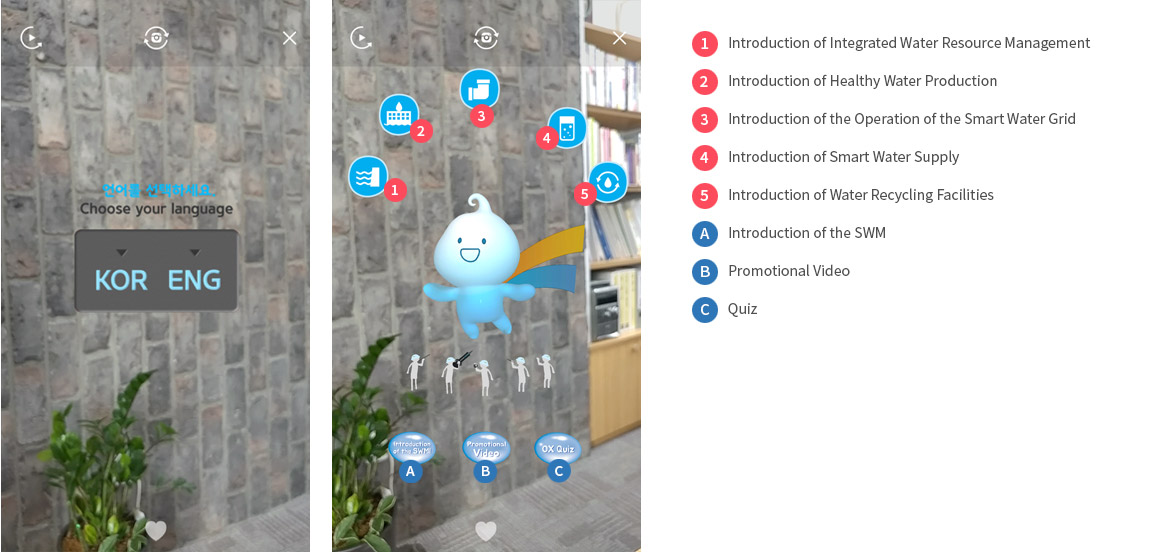
-
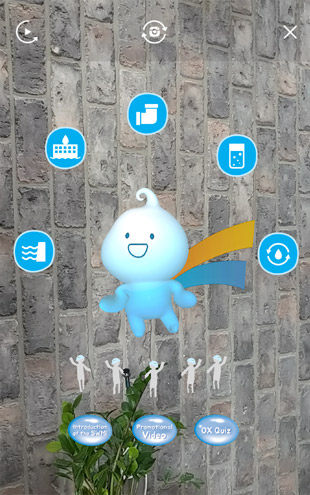 Main
Main
-
 Introduces stages of the SWM
Introduces stages of the SWM
-
 Introduction of the SWM
Introduction of the SWM
-
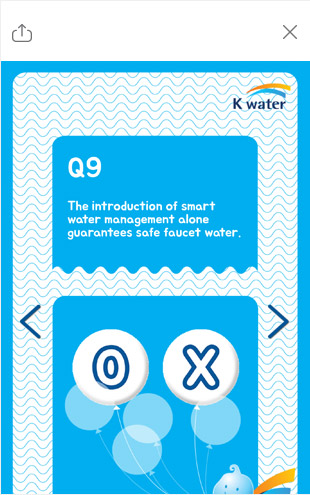 OX quiz
OX quiz

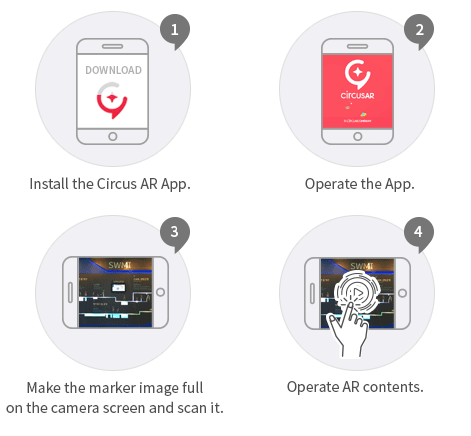
![[User Manual] - When the Camera Is Not Focused: touch the screen for automatic focus / - Touch Screen: zooming in and out of contents and interactive fun by touching contents images / Beginning Screen : (Menu / Lighting / Camera Rotatio) / AR Contents Screen : (Review Contents / End / Zooming In and Out of Contents)](/swm/images/eng/content/ar_guide_02.gif)